Experiencing Difficulties?
FOR OPTIMAL VIEWING
CEEK VR Headset works best with the following smartphones:

iPhone 7 Plus, iPhone 7, iPhone 6s Plus, iPhone 6s, iPhone 6 Plus, iPhone 6, iPod Touch Gen 6 and above, iOS 8.1 and above.
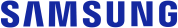
Galaxy S8, Galaxy S7, Galaxy S6, Galaxy S6 Edge, Galaxy S5, Galaxy Note 5, Galaxy Note 4 and above.

Motorola Moto X (2014), Motorola Droid Turbo and above.

Huawei G7 Plus, Huawei GX8 LTE, Huawei Ascend Mate 2, Huawei Ascend G 615, Huawei Ascend P1, Huawei Ascend P2, Huawei Ascend P6, Huawei Nova, Huawei P8, Huawei Nexus 6P, Huawei Mate S, Huawei Mate 9, Huawei Mate 8, Huawei Honor 8, Huawei Honor 7, Huawei Honor 6 and above.

one and above.

G3, G4, G5, Nexus 5X, Nexus 6P and above.
Optimizing Performance
If the app is not responding on your iPhone, iPad, or iPod touch you can close programs that are running in the background by following the steps below:
Need more help?
The CEEK VR Support team is available to assist you with any questions or inquiries you have. Our team will contact you as soon as possible.
- 1680 Michigan Ave. Suite 700 Miami Beach FL 33139
USA - +1 (877) 407-9797
Monday to Friday
9am-6pm EST
Get Your VR Headset
Enjoy exclusive premium concerts, movies, games and other exciting experiences in massive VR Venues.
 BUY NOW
BUY NOW
