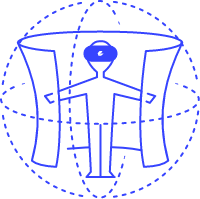
360 VR
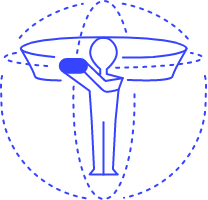
360 FLAT
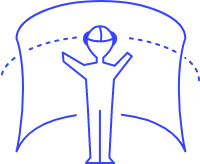
180i (inmersive)
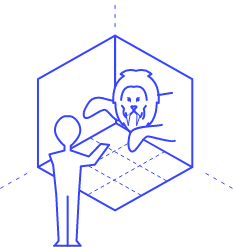
True 3D

Tapping on the 360 button on the phone screen toggles the APP between 360 and VR.
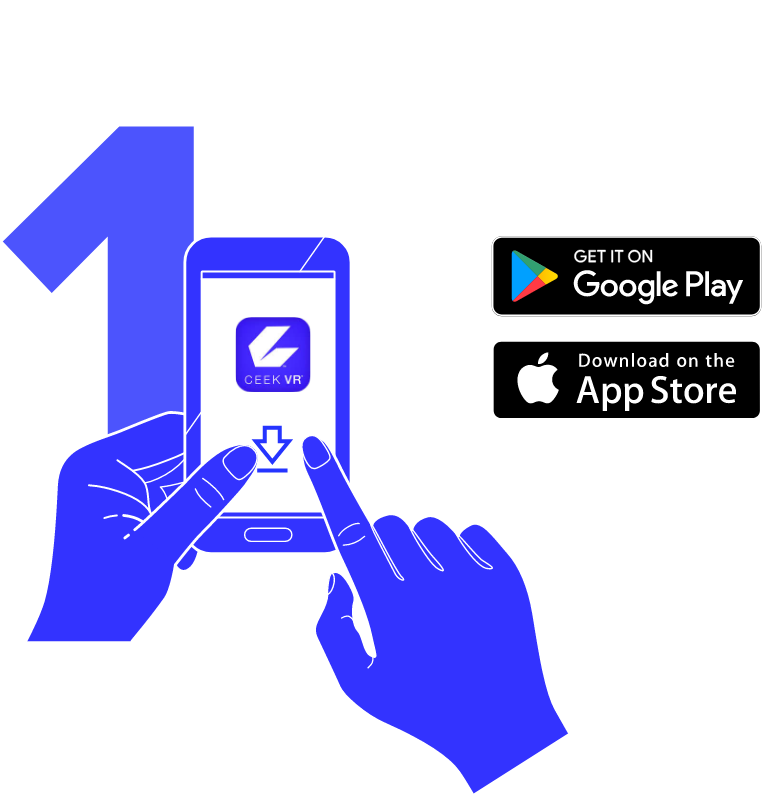
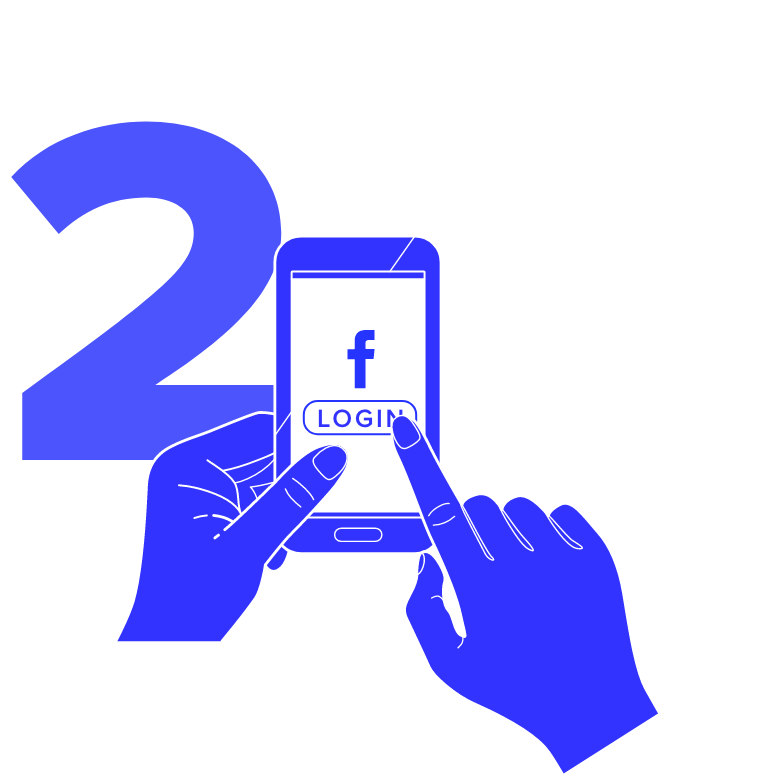
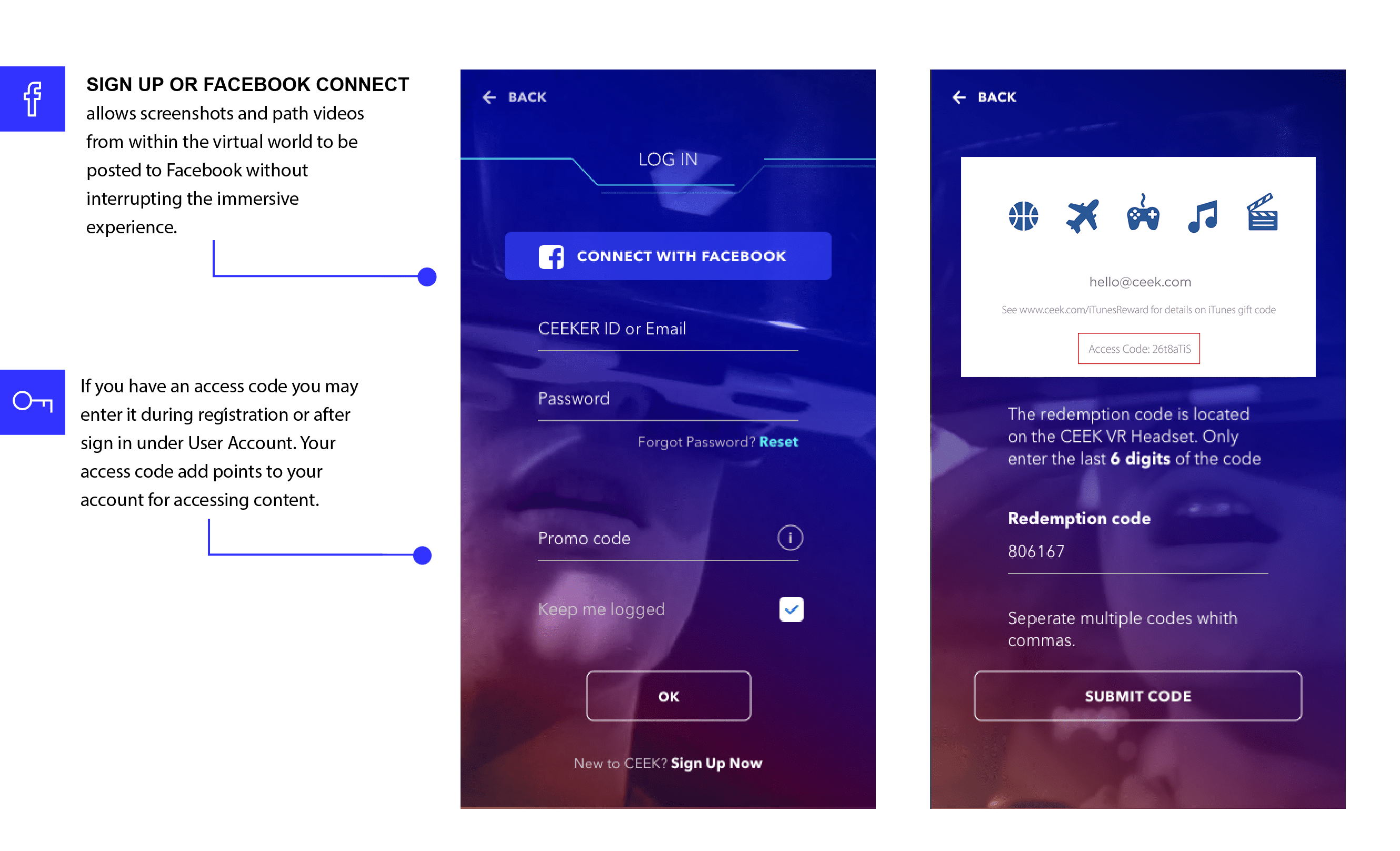
When you enter CEEK you are presented with a command center for discovering content like a TV Guide.
The top of the menu spotlights featured content You can navigate through the menu and browse by genre, title (A – Z), artist, recent, popular and favorites.
To select an experience, you like look at the poster, keep the cursor over the poster for 2-3 seconds and the selection will be activated.
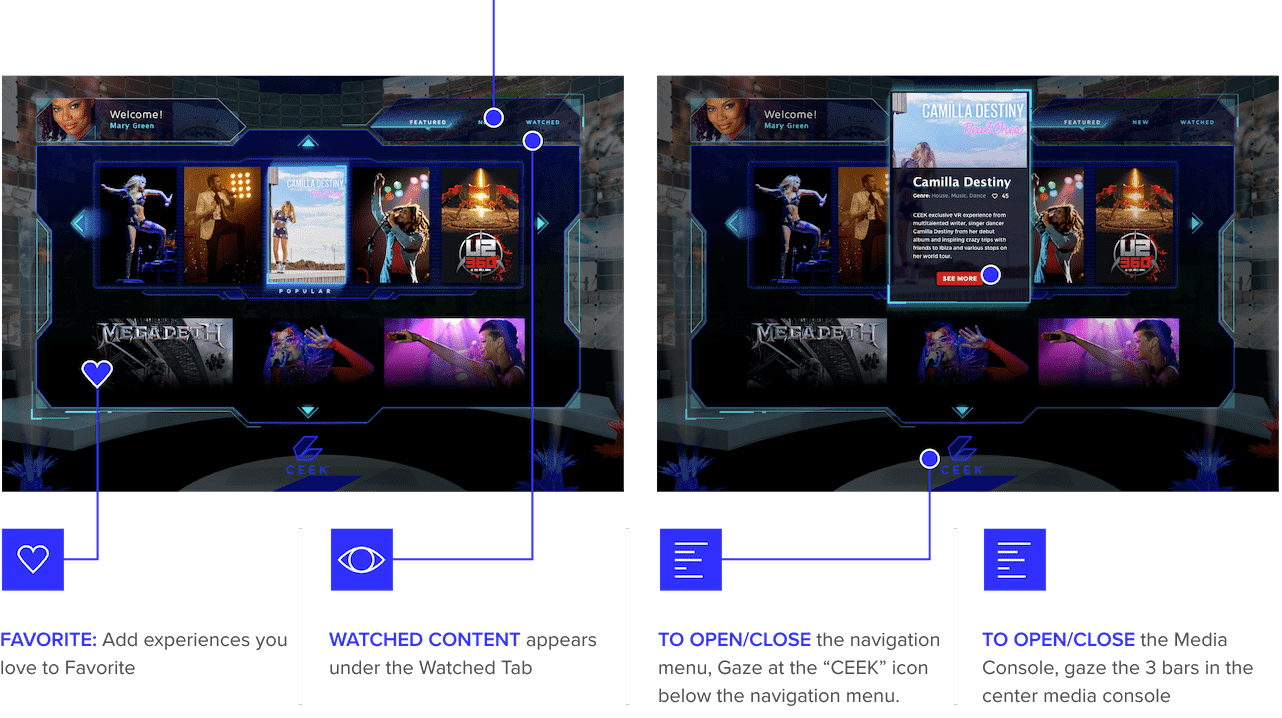
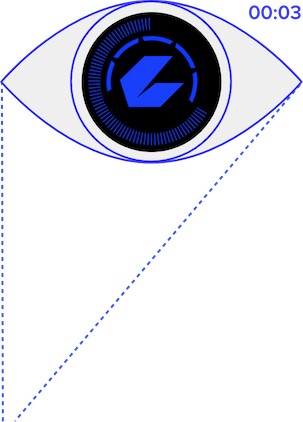
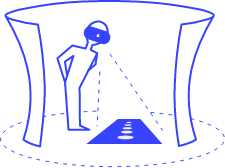
An important regular user function is looking at your feet to see the navigation menu which is always accessible. The menu opens and closes as you stare at the CEEK logo below the navigational menu.
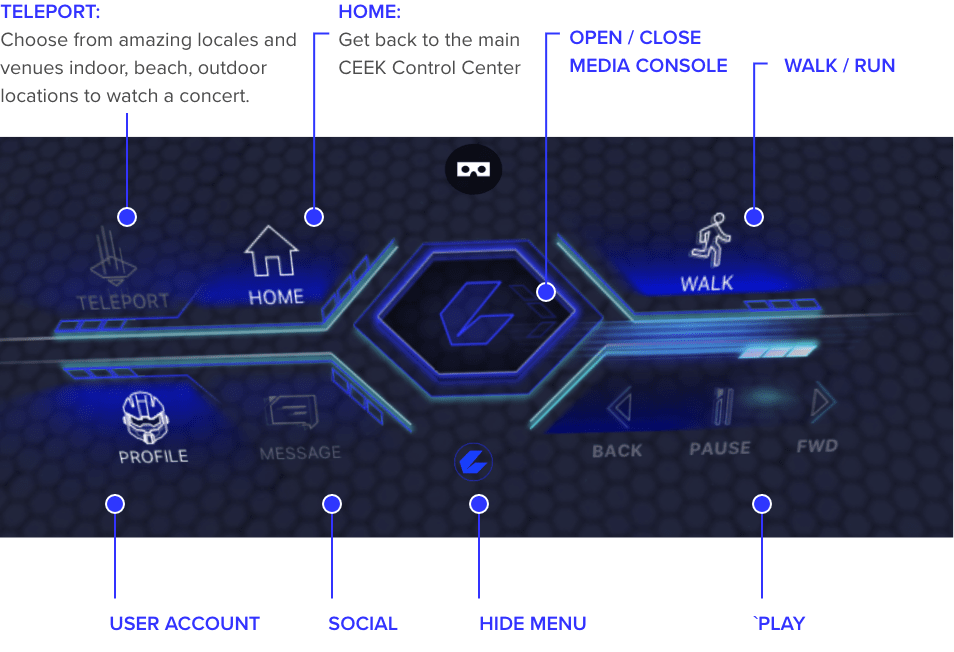
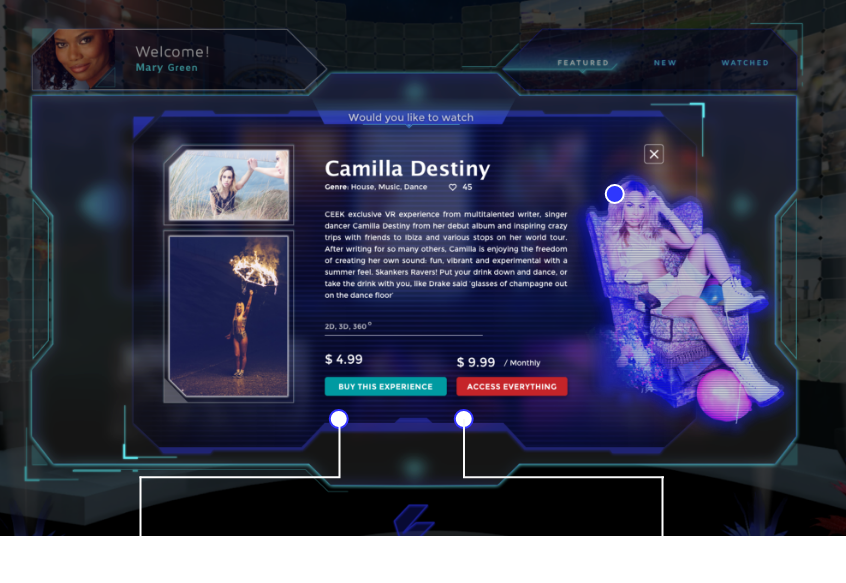
$4.99
PAY PER USE
Buy this experience for single Pay Per Use access.
$9.99
MONTHLY SUBSCRIPTION
No additional purchase is required for subscribers. Choose access everything to become a monthly subscriber and access the entire CEEK Library
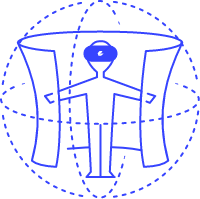
360 VR
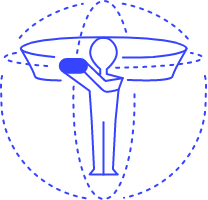
360 FLAT
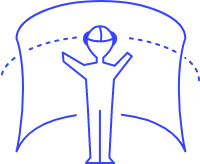
180i (inmersive)
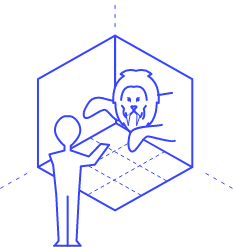
True 3D

Tapping on the 360 button on the phone screen toggles the APP between 360 and VR.
The CEEK world is fully reactive and uses AI and machine learning to automatically detect the video’s content, look and feel and enhances the environment to reflect the media that is playing. For example while singing about rain, it starts to rain in the environment.
GEO AND SPATIAL INTELLIGENCE*The environment reflects the time of day. Users will be able to manually set the time of day to daytime or nighttime, rainy and much more.
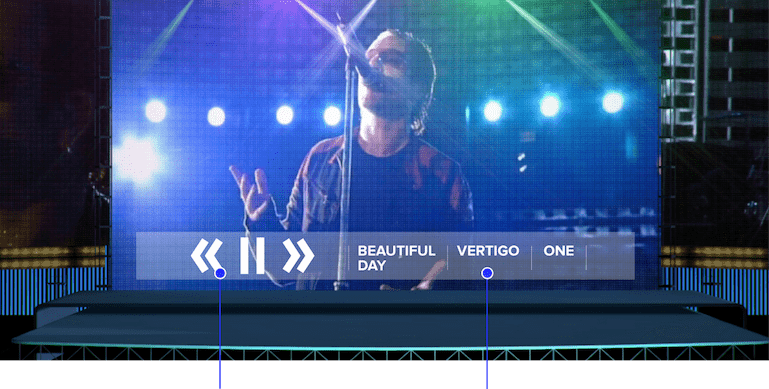
While viewing content you can Pause, Forward or Rewind
SELECT specific song in a concert

NAVIGATION:
Walk, Stop, Run, Hover
GESTURE:
Point, Wave,
IN APP CALLS:
Answer or Ignore Call
EMOTION:
Laugh, Smile, Smirk, Sad, Upset
IN APP CALLS:
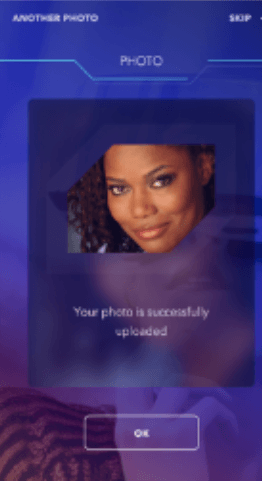
Users can upload images, add points and edit profile using the User Account section through the flat user interface. Photo realistic avatars generated from user photos.
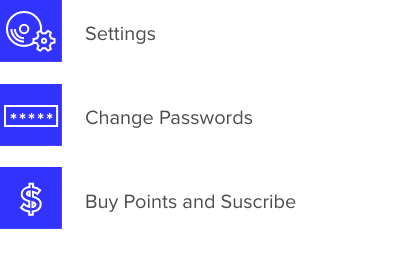
AVATIZE YOURSELF PHOTO REALISTIC AVATARS
Upload your photo and see yourself as a realistic avatar in Virtual Reality.
ADDITIONAL FEATURES & INTEGRATIONS

Enjoy your Pandora or Spotify* channel with a light show and audio visualization in a unique CEEK environment

CEEK has proprietary patented 4D audio software and hardware, in addition it has integrated VR audio decoders for enhanced experiences.
BRANDED EXPERIENCES
Branded experiences and signage throughout the environment can be activated by user interest

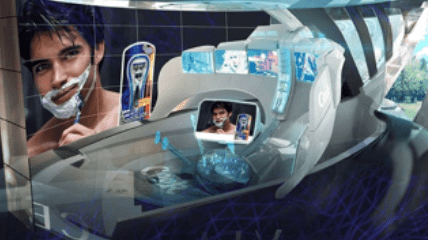
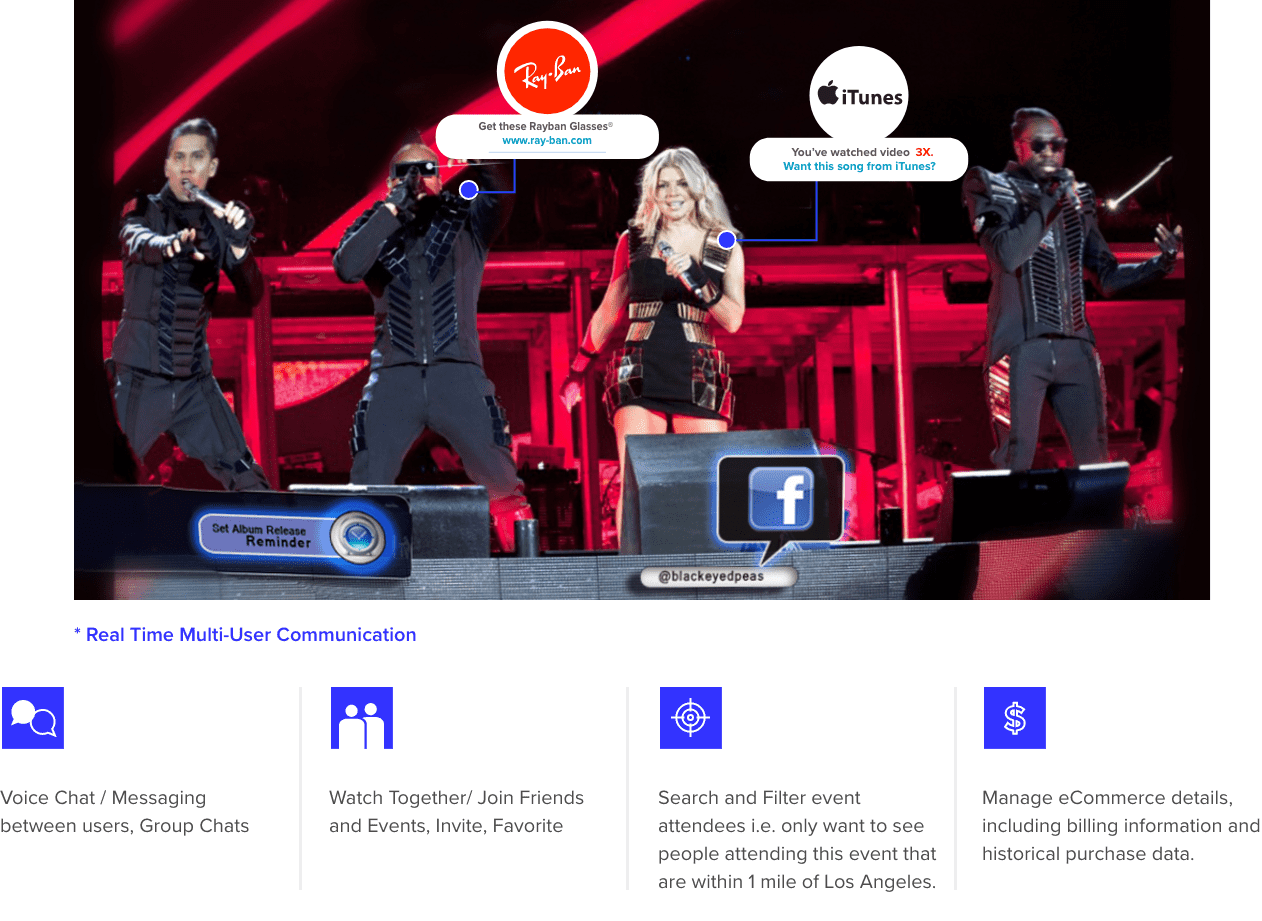
CEEK enables Realistic Synchronous communication with other users, allowing people to enjoy experiences together from the ends of the world. You may look at each other during the event. Such features serve to simulate the communal experience of attending live events with friends.
Enjoy exclusive premium concerts, movies, games and other exciting experiences in massive VR Venues.
 BUY NOW
BUY NOW